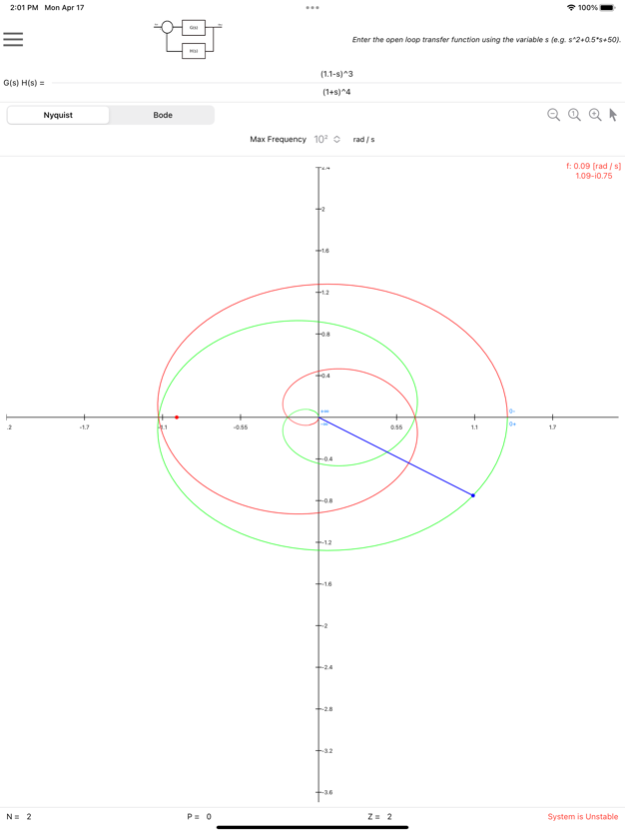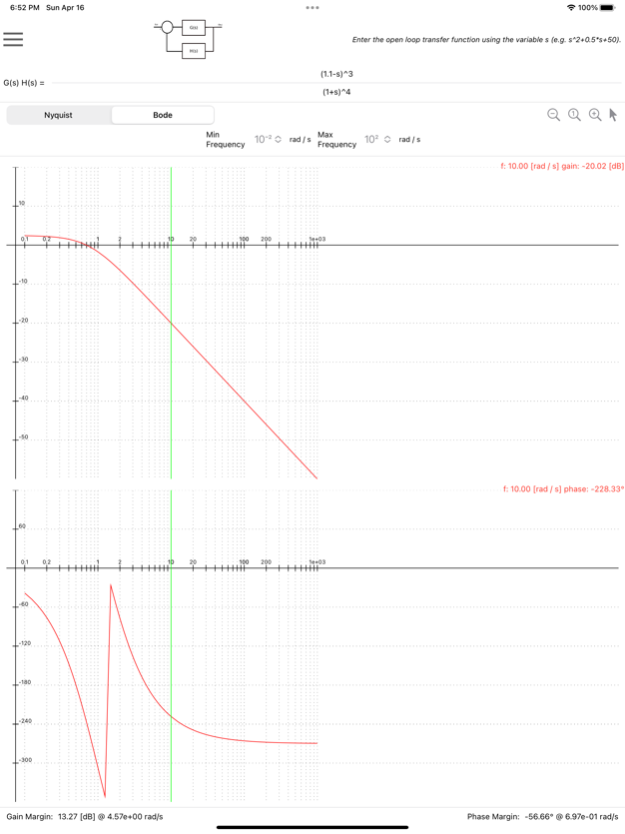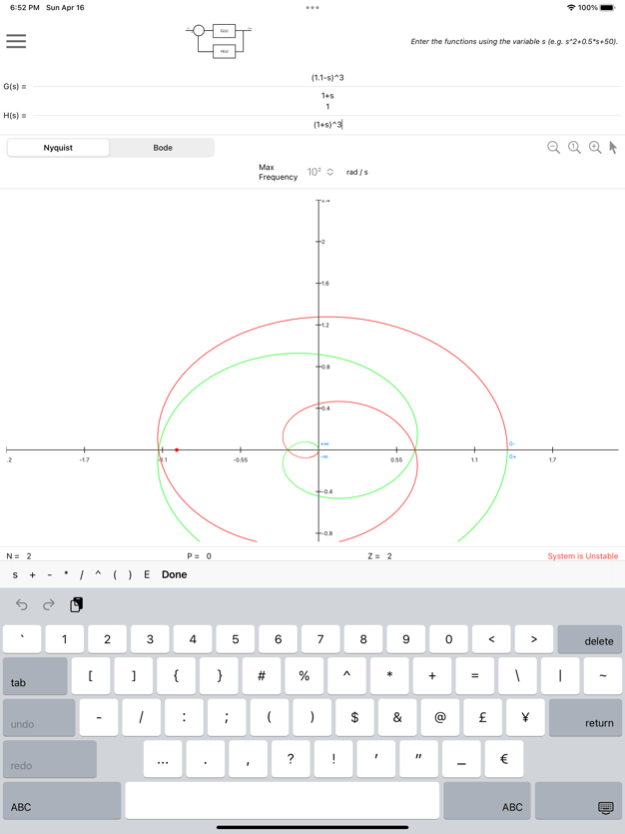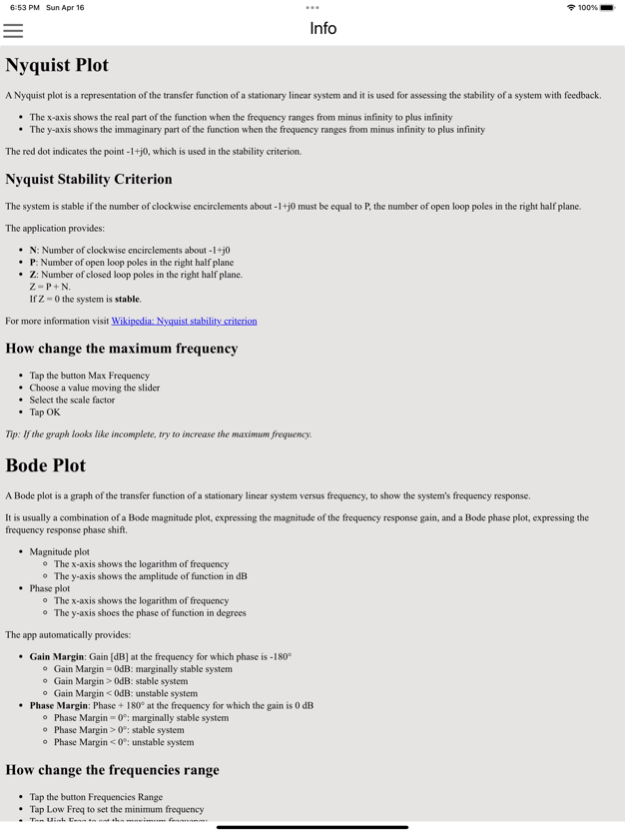Bode & Nyquist 3.0
Paid Version
Publisher Description
This application allows you to plot the Bode and Nyquist diagram of a transfer function.
The transfer function is entered via a simple numeric keypad and has been specially adapted to make immediately available all the keys you need.
Open Loop Transfer function or the Closed Loop Transfer can be entered separately.
The app automatically evaluate system stability.
The number of unstable closed-loop poles, the number of unstable open-loop poles and the number of clock-wise encirclements of point -1+j0 are shown together with the Nyquist Plot.
Gain and Phase margin are shown together with the Bode Plot.
For each graph the following gestures are supported:
* Drag: To move the chart in the desired position;
* Pinch: To enlarge or shrinks the graph;
* Double Tap to restore the position and zoom level of the graph to their original values.
Through a dedicated function you can set the maximum frequency of the Nyquist diagram and the frequency range for the Bode diagrams of the module and phase.
There is also a complete online help.
BEFORE LEAVING AN ANONYMOUS NEGATIVE FEEDBACK AND THROW AWAY YOUR MONEY:
1) READ THE MANUAL AGAIN;
2) CHECK AGAIN THE SYNTAX OF THE ENTERED FUNCTION;
3) CONTACT ME, AND I WILL DO MY VERY BEST TO HELP YOU.
A promo code for my Circuit Lab app will be send to users who will be able to report a recognized bug of this application.
Apr 18, 2023
Version 3.0
User interface redesigned
Open Loop Transfer function and Closed Loop Transfer function can be entered separately
The app automatically evaluate system stability, number of unstable closed loop poles, number of unstable open-loop poles and number of clock-wise encirclements about -1+j0 are provided together with the Nyquist Plot
Gain and Phase Margin are provided together with the Bode Plot
Cursor on Nyquist Plot to show real and imaginary part of the transfer function along the plot
Cursor on Bode Plot to show Gain and Phase along the plot
About Bode & Nyquist
Bode & Nyquist is a paid app for iOS published in the Office Suites & Tools list of apps, part of Business.
The company that develops Bode & Nyquist is Fabrizio Boco. The latest version released by its developer is 3.0. This app was rated by 1 users of our site and has an average rating of 2.0.
To install Bode & Nyquist on your iOS device, just click the green Continue To App button above to start the installation process. The app is listed on our website since 2023-04-18 and was downloaded 87 times. We have already checked if the download link is safe, however for your own protection we recommend that you scan the downloaded app with your antivirus. Your antivirus may detect the Bode & Nyquist as malware if the download link is broken.
How to install Bode & Nyquist on your iOS device:
- Click on the Continue To App button on our website. This will redirect you to the App Store.
- Once the Bode & Nyquist is shown in the iTunes listing of your iOS device, you can start its download and installation. Tap on the GET button to the right of the app to start downloading it.
- If you are not logged-in the iOS appstore app, you'll be prompted for your your Apple ID and/or password.
- After Bode & Nyquist is downloaded, you'll see an INSTALL button to the right. Tap on it to start the actual installation of the iOS app.
- Once installation is finished you can tap on the OPEN button to start it. Its icon will also be added to your device home screen.